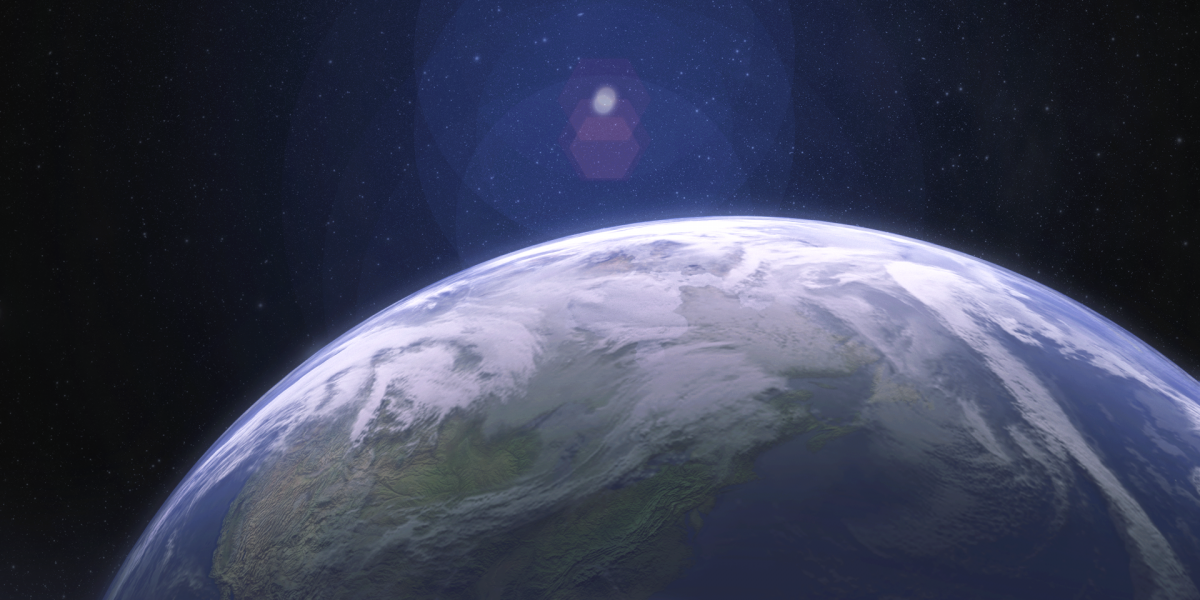This list is inspired by Gleb Alexandrov’s Useful Resources For Artists list, which I also highly recommend.
A lot, but not all of these tools are platform agnostic. I try and keep a consistent workflow as much as possible.
Chat & Comms
Wire – End-to-end encrypted chat.
Telegram – End-to-end encrypted chat.
Graphics
Blender – Unbelievably good 3D software, completely free. If you’ve tried it in the past and had a hard time learning the interface I recommend you try it again now that they’ve completely redone it.
Inkscape – Free vector-based drawing tool.
Krita – Free raster painting software.
MyPaint – Digital paint tool centered around tablet usage.
GIMP – The first image editor I’ve ever used. It can be your go-to, especially on systems that don’t consistently support Adobe CC. Hear me out though—it’s not a replacement for Photoshop.
Development
VSCode – Probably the best IDE out there today. Write your custom build scripts and install plugins to work with any language or platform you’d want.
Sublime Text – The OG editor. Launches immediately. Great keyboard shortcuts. It’ll surprise you with what you can do with multi-line editing. You’ll definitely want to install Package Control with it if you want to install linting plugins and new syntax highlighting definitions.
Video Production
kdenlive – Win/Mac/Linux. This was the first video editor I’ve ever used and it’s only gotten better with time. Good replacement for Adobe Premiere. Tons of KDE libs to install if you’re running Linux.
Audio Production
Audacity – Pretty much universally recognized, but also good to note that some people also use this for visual glitch art now too.
Ocenaudio – Probably a more stable alternative for Audacity. Haven’t used it as much.
Ardour – A digital audio workstation (DAW). If you’re familiar with FL Studio or Pro Tools, this is a solid free replacement.
Desktop Publishing
Scribus – Desktop layout software for print design.
LyX – WYSIWYM document editor. Meaning, what you see is what you mean. You can mark up a paper or a book to semantically define how they’re supposed to be structured. Click publish to see a consistently formatted PDF ready to be printed. Has great styles right out of the box.
Online Helpers
Colorhunt – Generate, share, and preview color palettes
Services
Todoist – Task tracker application. Simple enough to not get in your way. Has collaboration features but I’ve never used them.
Simplenote – This takes the place of my built-in notes app for writing down stuff that needs to get out of my head. At the end of the day I’ll transfer them to Evernote for long term archival or Todoist if action is required.
Evernote – I try to keep anything actionable out of Evernote. It’s mostly for scanned documents, reference material and storing ideas. I use their companion app, Scannable, to archive receipts and bills with it.
Invaluable Self-Hosted Tools
If you have your own server or you don’t mind spending $5/month to set up your own server, you can save yourself some money in the long run with these tools.
Invoice Ninja – The tool I use for all my billing and invoicing. It handles all my monthly and yearly recurring invoices as well as hour tracking. It’s free, but with a very small yearly premium if you want to white label it and remove all the branding from the client side.
Check out this collection of other awesome useful self-hosted tools.
Linux Utilities
ulauncher – App launcher with fuzzy search. I am still a fan of Synapse but this one has a newer interface.
ANGRYsearch – Fixes one of my biggest gripes on Linux, slow file searches.
Linux Media
Foliate eBook Reader – A suitable Apple Books replacement.
VLC Media Player – If it’s a video or audio file, it will probably be able to play it.
tizonia – Play music from the cloud in the terminal.
Amarok – A good replacement for iTunes.
QMMP – Basically a Linux WinAmp.
CMUS – Terminal based music player.
musicpd – Music player server daemon that requires a client to interact with it. Use with ncmpcpp for terminal access & visualization support.
Parlatype – An audio player specifically made for audio transcription. Lets you adjust speed and rewinds automatically on pause.
curlew – FFMPEG front-end for converting media files