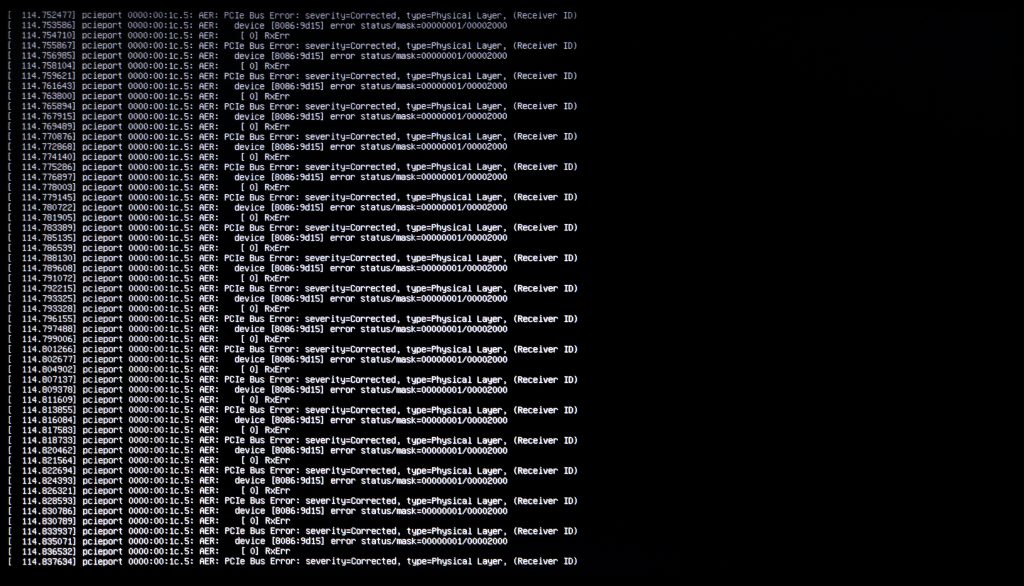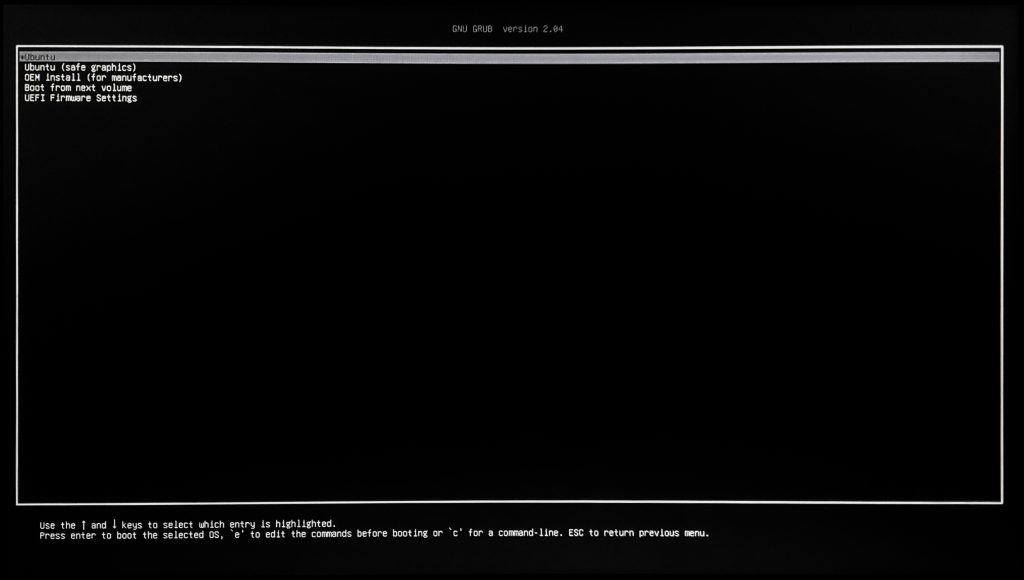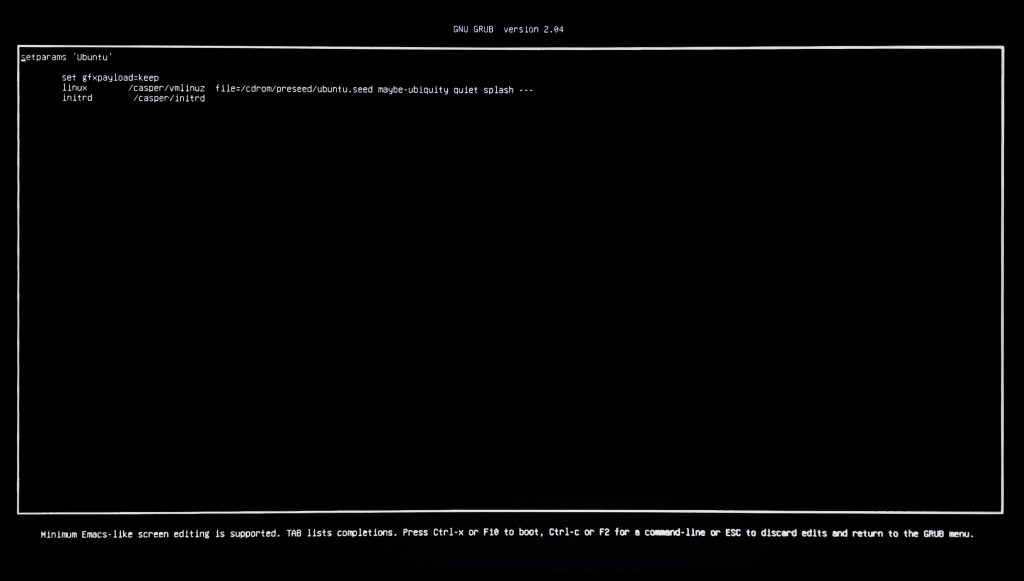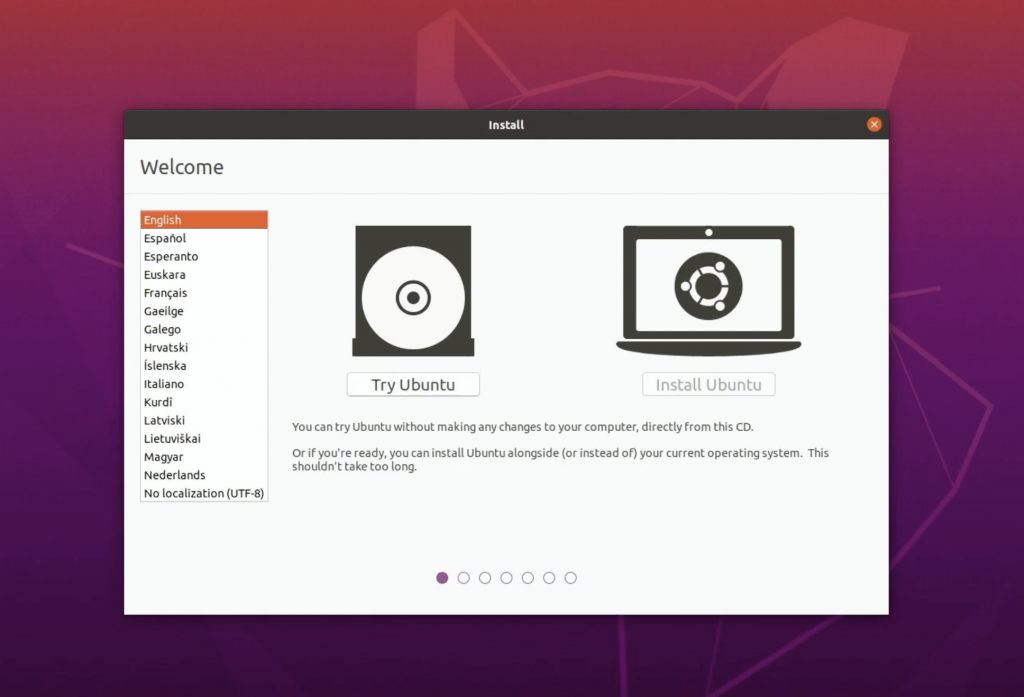I am starting a microblog. John Carmack famously used his .plan file to record his thoughts and plans and progress. I’ll use mine in much the same way.
Made with Ubuntu
Ubuntu 20.04 LTS feels like an experimental OS. They’ve truly lost more than 6 years of progress by switching to GNOME. Dragging a damn file from the file explorer onto my desktop and Ctrl+C/V to copy files are universal PC conventions but they’ve lost these basic features after ditching Unity. I may install a different desktop environment at some point to cure this tedium. The base system has always been solid for me though and that’s what counts.
SP
This coming week I will be working more with Electron and the SandwichPhysics bot. Iterating UI changes and application evolution has been much faster than Qt, which has been my go-to for desktop applications for the past 4 years. The edge in personal efficiency is alluring and in most cases it overrules raw application performance that C++ gives me for the type of work that I do.
More to come.